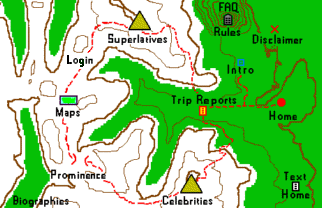

| GPS and County Highpointing *1,2,3 |
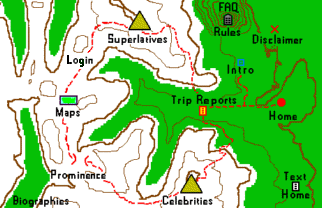

Custom Search
|
- by Gordon MacLeod
Example one: In DeLorme's TopoQuads program, you can select, generate and download
a waypoint for a key road junction, such as the point where you plan to leave a gravel road and access
a secondary road. As you approach the road junction identified as a waypoint in your high tech GPS receiver,
you will see a cursor, representing your vehicle, on your GPS display moving towards
the road junction in real time. At the junction itself, you can expect to be within 20 to 50 feet.
This account generalizes to all waypoints and applies to four wheel drive road forks, trail junctions
etc...; in daylight, at night, in whiteouts - you name it.
Example two: You just took the right fork at a trail junction, but things just don't seem right.
You wonder, did I turn at the correct junction? Your GPS unit can determine within
minutes your position relative to the waypoint marking the correct junction, under all conditions.
Furthermore, the GPS unit determines how far you are off-route and in what direction, guiding you
to the waypoint itself.
Example three: You didn't get around to making a waypoint for a key road
junction and you are wondering whether that four wheel drive road forking to the right
is the one you should take. You were savvy enough, however, to have
generated a waypoint for that county high point you're after. The GPS will
tell you how far you are away from the high point and its bearing. The bearing
by itself is sufficient to locate yourself on the map,
provided the high point is on the map. If not, use your compass
to determine whether that bearing has you looking at a likely county high point.
This ability of the GPS unit to determine the distance and bearing to a waypoint is profoundly valuable,
and undoubtedly one of its most useful contributions to navigation. So, a cardinal rule is:
At a minimum, while at home make waypoints for the summits that you plan to climb with a
favorite map program. Making waypoints on-the-road is not advisable, as this will
embroil you in the details of UTM (or latitude / longitude) coordinates and is
error-prone if you are not mathematically inclined.
Example four: Is it not satisfying to know that you are within 10 to 20 feet of the
county high point you were seeking when sitting on the presumed high point eating your lunch?
Example five: If you have the GPS unit "on" while driving, it automatically generates a
trail of electronic bread crumbs that mark your route. If you are uncertain of which forks
you took, or if you are in a whiteout, simply reverse course by following the
bread crumbs. Neat, don't you think?
The GPS spacecraft constellation cost american taxpayers around 14 billion dollars. Once you buy a GPS unit you can use the system as much as you want. No access fees or other charges (except for say batteries).
The GPS system can be augmented (for civilian users) to a greater accuracy by using differential GPS, allowing accuracies of a few inches. Military devices allow centimeter accuracy all the time with no additional equipment, and use an encrypted access system to allow Milspec GPS devices that "fell into the wrong hands" to be rendered virtually useless. As of 2001 the military has never severed civilian access to the constellation (but they could given a significant need). However nowadays so many devices depend on the system, it would have to be a serious situation for that to happen.
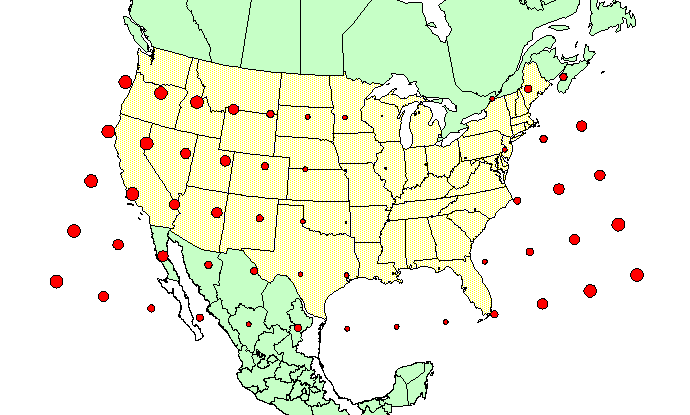
|
|
Figure 1. The absolute difference in NAD27 and WGS84 coordinates presented as circles of varying radii. |