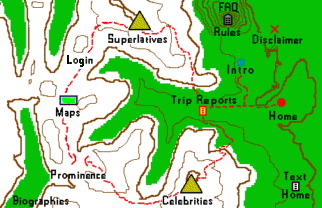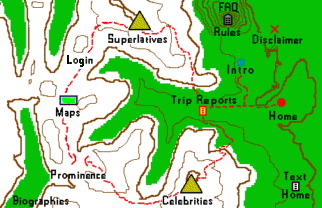After receiving an Activation Code by E-mail please follow these instructions.
Use only a first name and a last name when creating your account.
Otherwise strange and unwelcome results will occur when editing your county highpoint ascents.
Nicknames will not be tolerated, i.e. do not create an account as
"Hang Dog Ted" or "Old Clymr". If you wish to hide your identity,
or otherwise attempt to be "cute" then do look elsewhere.
With a new account you may log-in to
- Add and delete county ascents.
- Edit your account settings.
- Examine the automated Front Runner Lists.
A set-new-password page is available for misplaced passwords.
Cohp.org uses the same back-end database as at
peakbagger.com.
The same account will work on both sites. If you already have a
peakbagger.com account, do not create a new account at cohp.org: simply log-in as an existing user.
Any county highpoint ascent, deletion, or changed date
entered at one website will automatically appear on the other; and vice-versa.
The cohp.org user interface is focused exclusively on county highpoints,
providing a simple way to update your completed counties within that site's framework.
Peakbagger.com provides a richer yet more complicated and time-consuming way to enter ascents
for thousands of peaks worldwide (i.e. beyond the roughly 3,140 that happen
to be county highpoints). It also allows for logging of failed ascents and of repeat ascents -
functionality not currently available at the cohp.org ascent-logging portal.
For ascent-logging to function at cohp.org your browser must have
Javascript enabled. To check if indeed enabled, go to the
home page and see if hovering a mouse
over the USA map provides trip report numbers in the textfield underneath it.
If not enabled, navigate your browser's menu to check the relevant "enable Javascript" box.
Automatically generated front-runner lists at cohp.org (FRL) only list climbers interested
in county highpoints - a small fraction of the climbers using peakbagger.com .
This "cut" is made so that the FRL only lists county highpointers in accordance with a
longstanding philosophy of that group.
To make this distinction one either signs-on as a new user here at cohp.org;
or, for existing peakbagger.com users, by checking the box
"I am interested in USA County Highpointing." on your peakbagger.com edit account page.
Only some of the FRL categories are automated at present. The balance will eventually become available.
From the master FRL home page, links are provided to both
dynamically-generated web pages (in the former case); and to the familiar, manually-updated web pages
(in the latter case).
Completion Map Considerations
There are links to your completion map from the ascent editing pages - pages which only you can access
by logging-in with a password. These hyperlinks will only function
if you provide or already have an account first name and a last name
that match the file name for the web page containing your map.
Learn that name of your maps's embedding web page by
clicking here,
and, after clicking the hyperlink for your completion map, read the file name from the browser's
address bar.
For example, if you have the user name of "Bill Smith" with a map contained in
web page "Dick_Smith.html" the hyperlink to your completion map will not function.
If you have no account at peakbagger.com, create your account's user name
(first name and last name) such that it matches the web page's name containing your completion map
(without the "_" underscore, of course).
If you have an existing account at peakbagger.com, and the user name (first name and last name)
does not match your completion map's embedding page's filename,
E-mail the webmaster
so he can change the web page's filename to match your existing account name.
If you have no completion map consider
painting and submitting one for posting.